Tree View
Navigate complex XML and JSON structures with an intuitive tree-based interface.
Key Features
Explore and understand your data structure with powerful navigation tools.
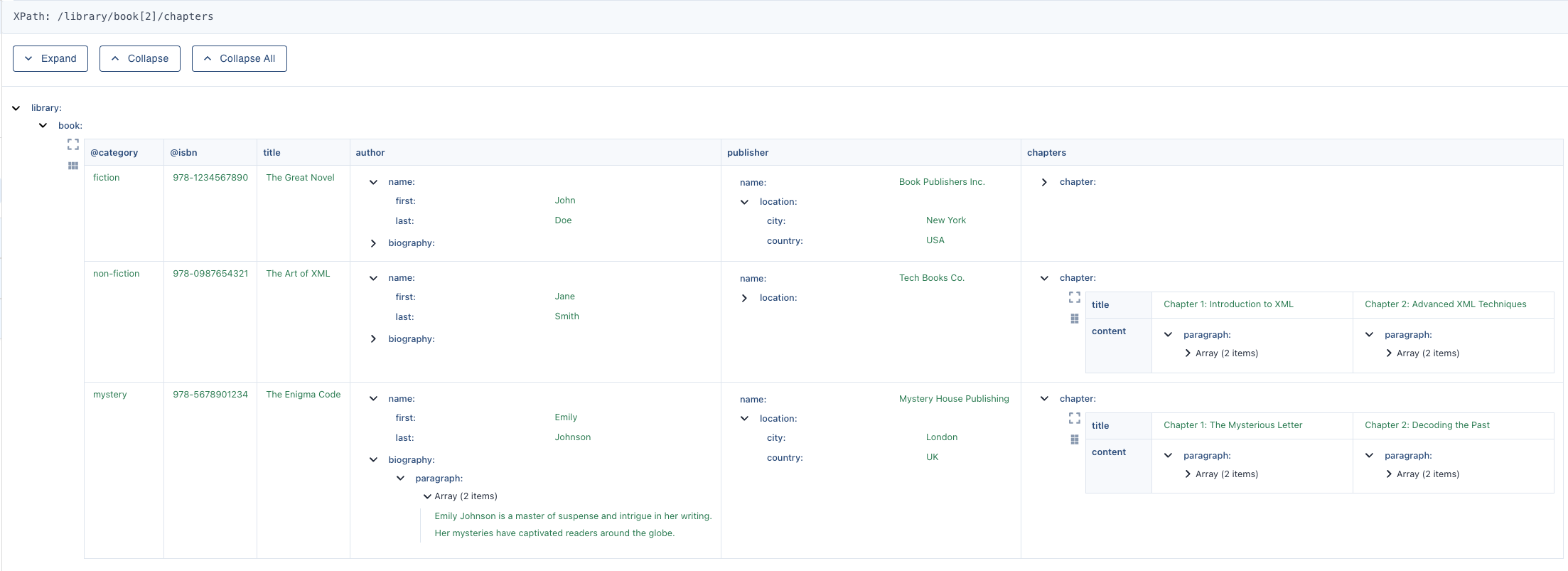
Hierarchical Navigation
Easily explore nested data structures with expandable nodes and intuitive controls. Perfect for understanding structure discovered with Data Analysis and tracking relationships with Data Lineage.
- Navigate through deeply nested structures
- Expand and collapse nodes with a single click
- Visual indicators for different data types
- Customizable view options
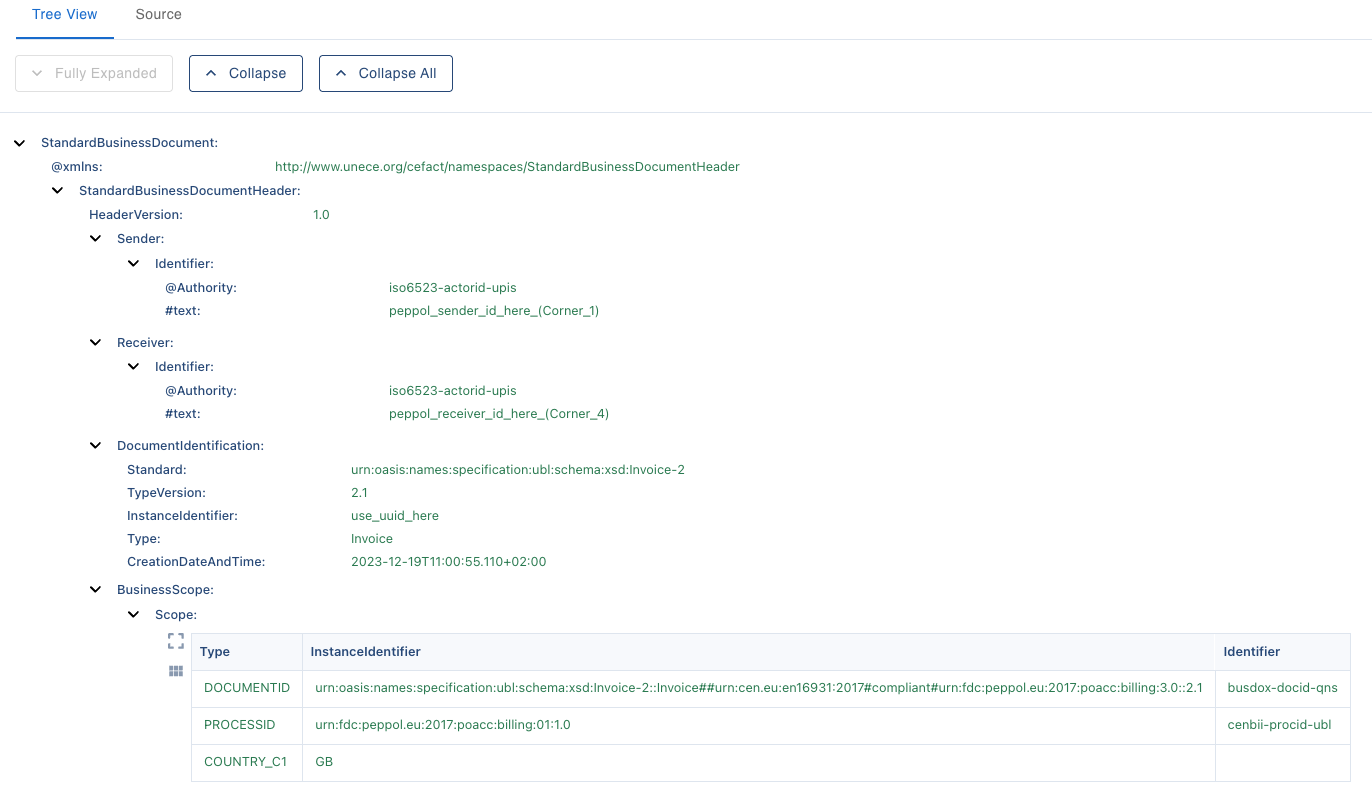
Integrated Grid View
Switch seamlessly between tree and grid views for array data, giving you the best of both visualization methods. Explore detailed array analysis with Advanced Grid View for powerful sorting and filtering capabilities.
- Automatic detection of array data
- Toggle between tree and grid views
- Optimized display for tabular data
- Maintain context within complex structures
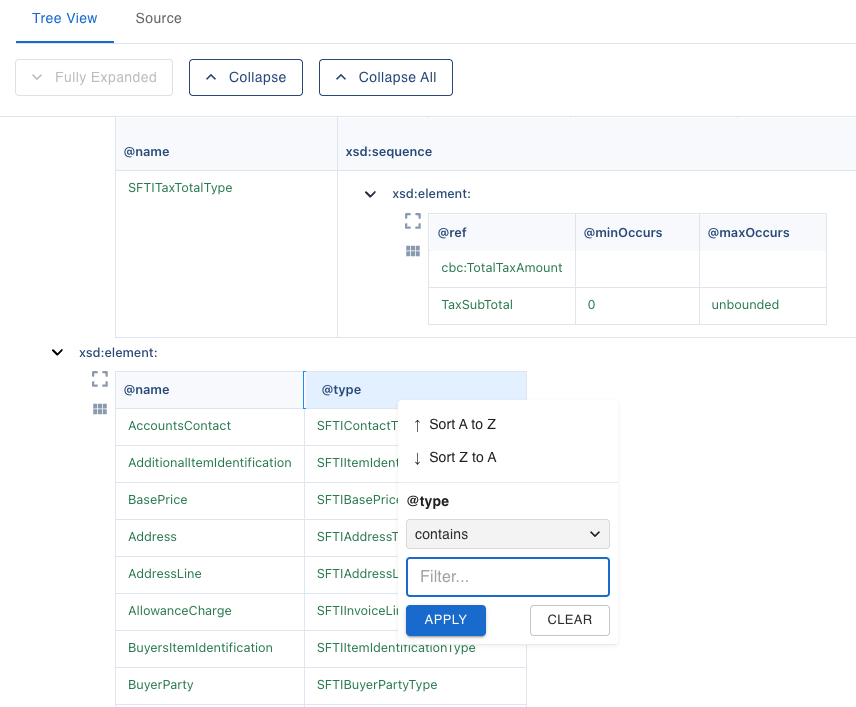
Advanced Filtering
Quickly find the data you need with powerful filtering and search capabilities.
- Filter by node name, value, or attributes
- Real-time search results
- Highlight matching nodes
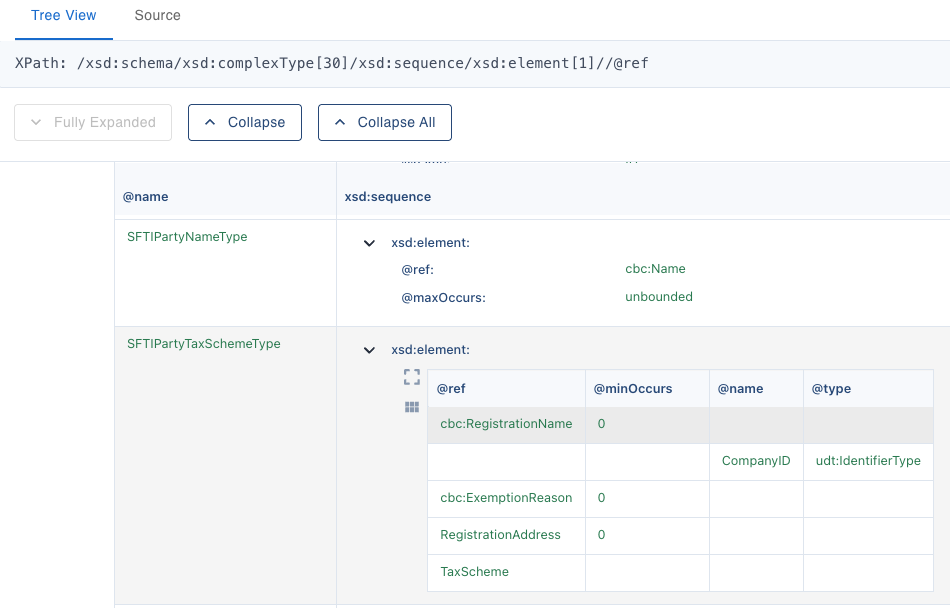
Path Information & Export
Get detailed path information for any node and export data in multiple formats. Use path information with Data Extractor for precise XPath queries and file comparison to track structural changes.
- View and copy XPath for XML data
- View and copy JSON path for JSON data
- Export selected nodes or entire structures
- Copy node values with a single click
Ready to explore your data structure?
Try our tree view navigation and discover a more intuitive way to work with complex data.
Start Exploring Now