Data Lineage
Track and visualize the origin, movement, and transformation of your data across XML and JSON structures.
Understand Your Data's Journey
Gain insights into data relationships, dependencies, and transformations with our powerful lineage visualization tools.
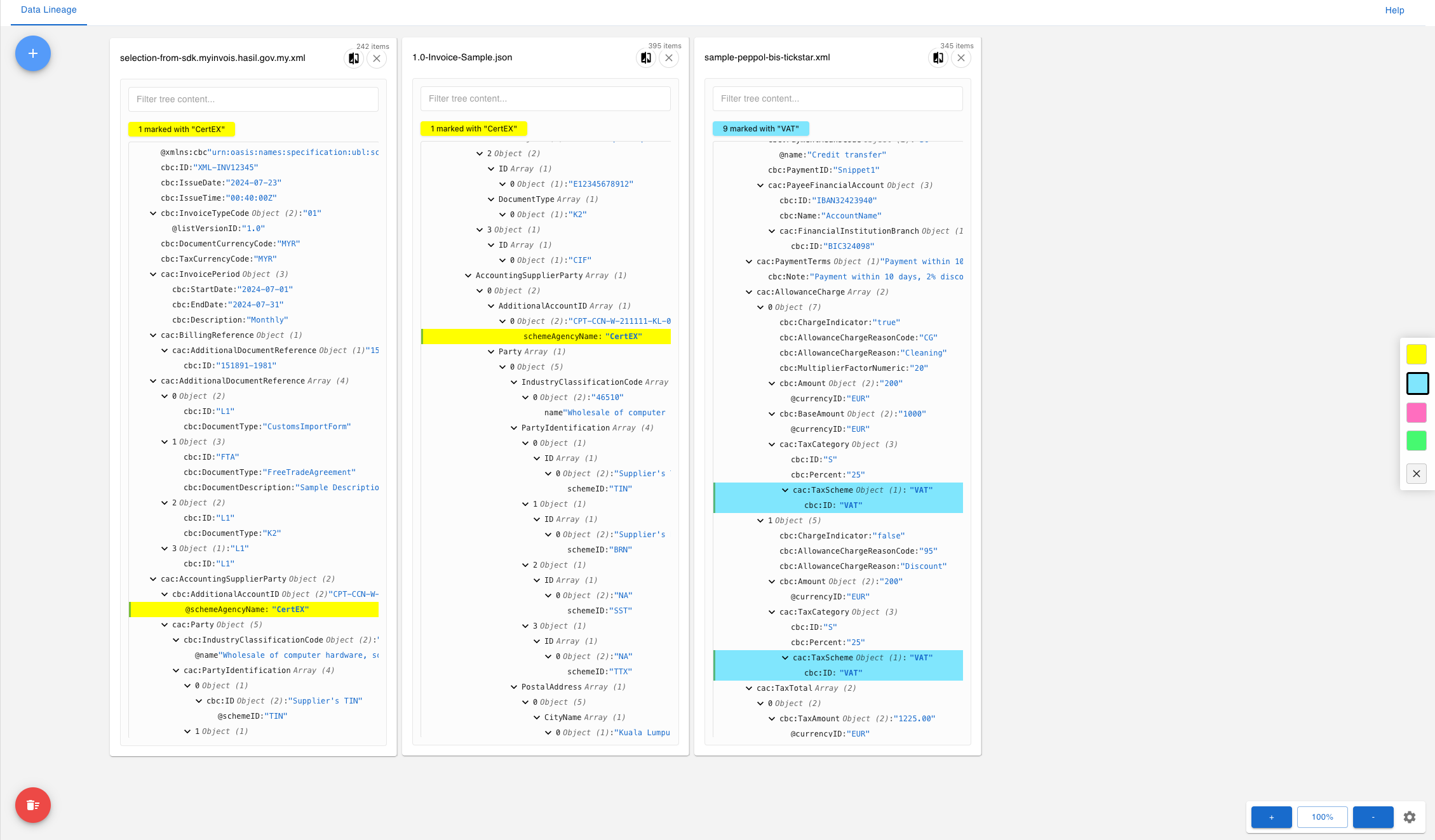
Comprehensive Lineage Mapping
Visualize the entire path of your data through complex XML and JSON structures, making it easy to understand relationships and dependencies. Use Data Analysis to first discover your data structures, then trace their lineage with our powerful mapping tools.
- Track data origins and transformations
- Identify dependencies between data elements
- Understand how data flows through your structure
- Enhance data governance and documentation
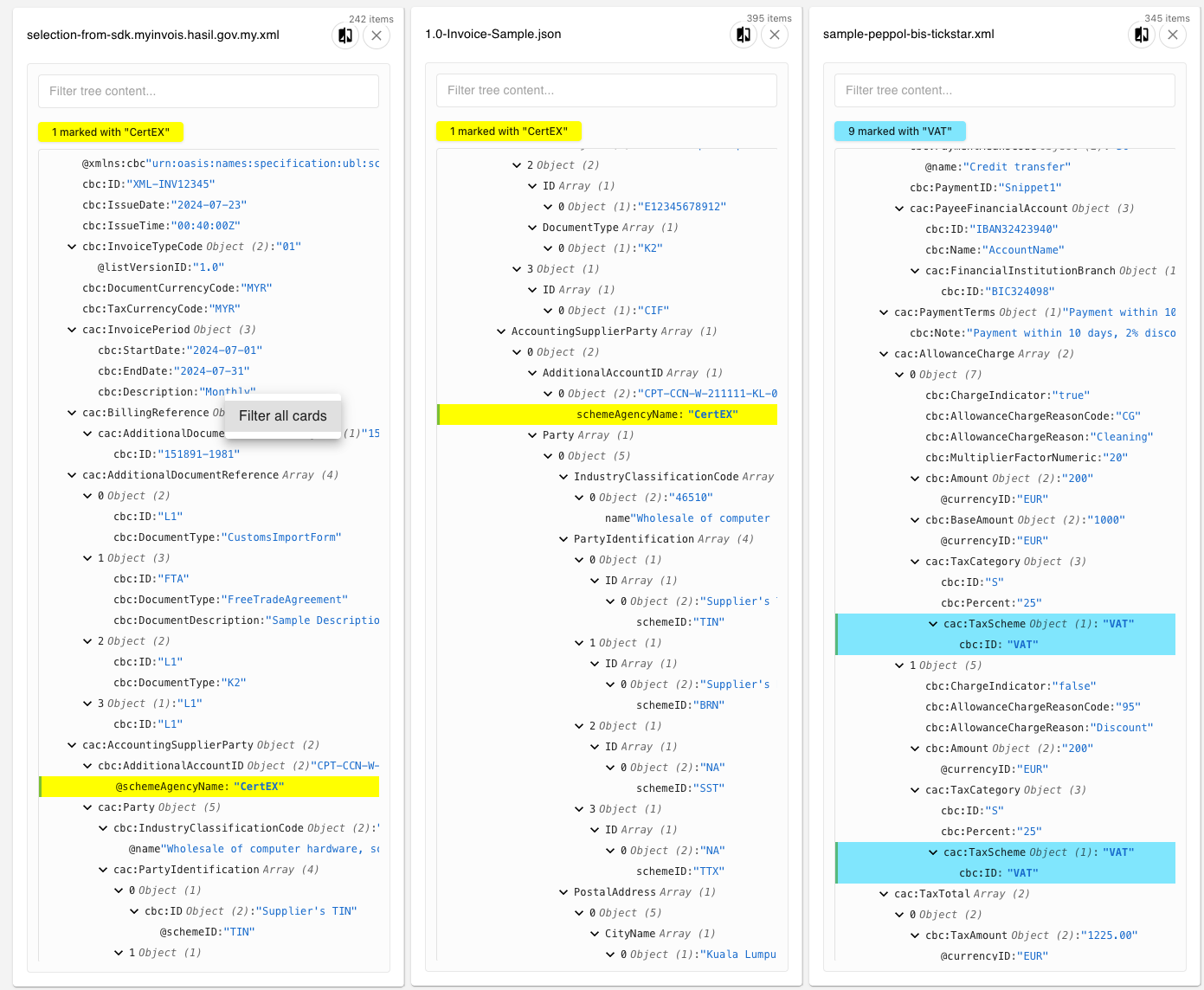
Advanced Filtering & Analysis
Apply powerful filters to focus on specific parts of your data lineage, making complex relationships easier to understand and analyze. Combine with Advanced Grid View to see lineage data in tabular format and Tree View for hierarchical exploration.
- Filter lineage by data type, source, or destination
- Highlight critical data paths
- Focus on specific data transformations
- Identify potential issues in data flow
Data Quality Assessment
Use lineage information to assess and improve the quality of your data processing workflows.
- Identify potential data quality issues at their source
- Understand how data transformations affect quality
- Track data validation across your structure
- Ensure data integrity throughout processing
Integration Benefits
Data lineage seamlessly integrates with other Nodeflip features for a comprehensive data analysis experience. Start with Data Analysis to discover structures, then use file comparison to track changes over time.
- Connect lineage with tree and grid views
- Link directly to relevant data points with Data Extractor
- Export lineage diagrams for documentation
- Enhance overall data understanding
Data Lineage Use Cases
Discover how data lineage solves real business challenges
GDPR Compliance Auditing
Track personal data flow through your XML/JSON systems to understand GDPR compliance requirements and prepare for data subject requests.
- Visualize PII data flows for audit preparation
- Identify all systems processing personal data
- Understand data relationships for compliance teams
Impact Analysis for Changes
Understand downstream effects before making changes to data structures in your XML/JSON APIs and microservices.
- Assess change impact across systems
- Prevent breaking changes in production
- Plan rolling deployments safely
Data Quality Root Cause Analysis
Trace data quality issues back to their source by following lineage paths through complex transformation pipelines.
- Identify data corruption sources
- Fix data quality at the origin
- Prevent quality issues propagation
Regulatory Reporting Preparation
Analyze data lineage for financial services, healthcare, and other regulated industries to prepare for regulatory reporting requirements.
- Understand data flows for audit preparation
- Visualize data governance processes
- Map control points for compliance teams
Ready to track your data's journey?
Try our data lineage visualization tools and gain deeper insights into your XML and JSON data structures.
Start Tracking Data Lineage